24 Results in the "Book Publishing" category
-
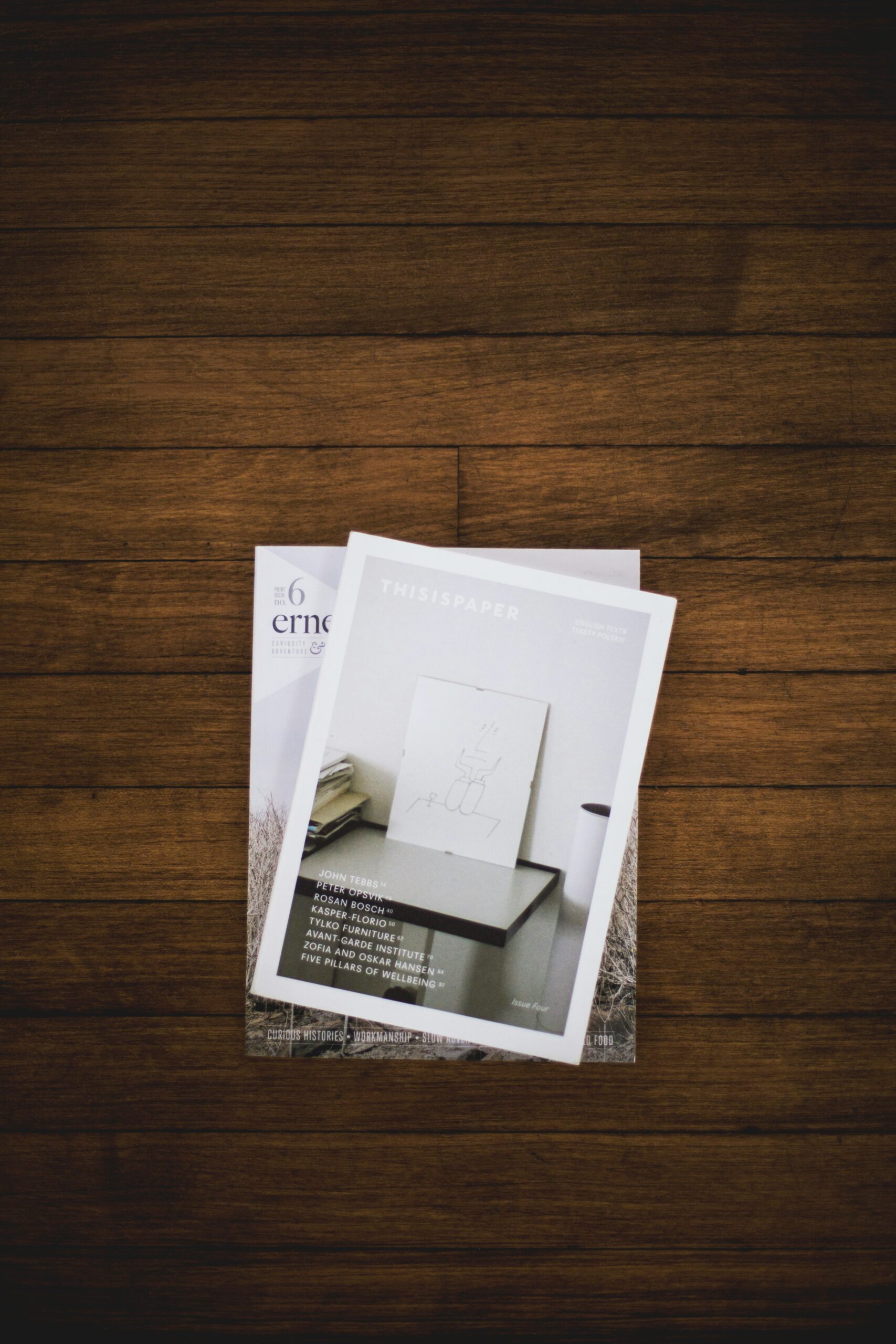
Self-publishing has opened up a world of opportunities for authors to share their stories and reach a global audience. However, the process doesn’t end with writing and publishing your book. Effective book advertising is crucial to ensure your work gets noticed in a crowded marketplace. In this comprehensive guide, we’ll explore various book advertising strategies, compare popular platforms, and provide tips to help you…
-

When it comes to self-publishing, formatting your manuscript correctly is crucial for creating a professional-looking book that readers will enjoy. Improper formatting can lead to a poor reading experience, negative reviews, and ultimately, lower sales. In this comprehensive guide, we’ll explore the essential steps to format your manuscript for self-publishing, ensuring a polished and reader-friendly final product. Understanding the Importance of Proper Formatting Proper…
-
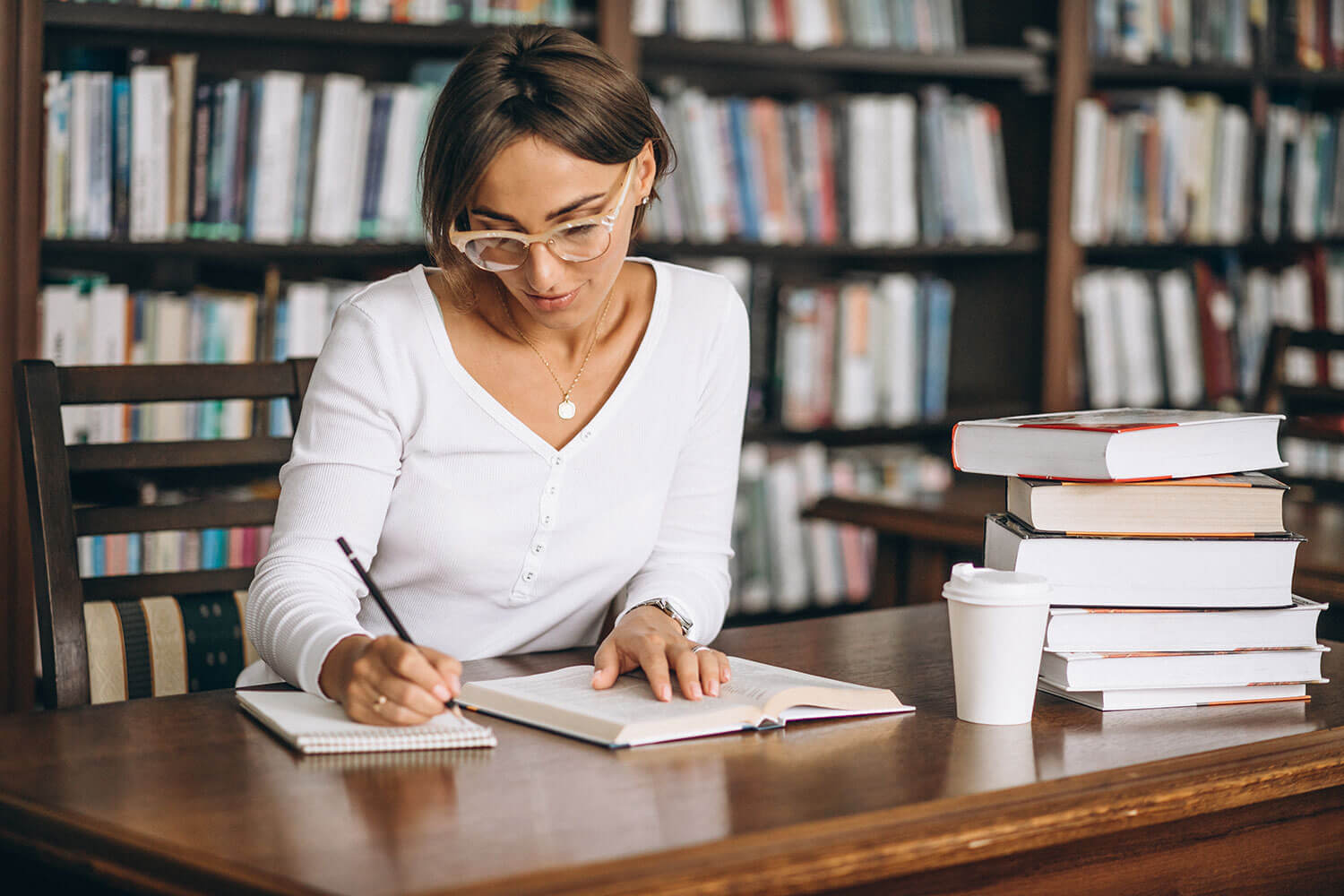
Are you an author looking to self-publish your book on Kindle Direct Publishing (KDP)? Proper formatting is crucial to ensure your book looks professional and appealing to readers. In this comprehensive guide, we’ll cover essential formatting tips to help you create a polished and engaging book that stands out in the Kindle store. Why Proper Formatting Matters Proper formatting is essential for several reasons:…
-

In the ever-evolving world of self-publishing, the ability to format your book for print is an invaluable skill. Whether you’re a seasoned author or a budding wordsmith, creating a polished and professional-looking print book can be a daunting task. Fear not, for in this comprehensive guide, we’ll unveil the secrets to transforming your manuscript into a print-ready masterpiece that will captivate readers and stand…
-
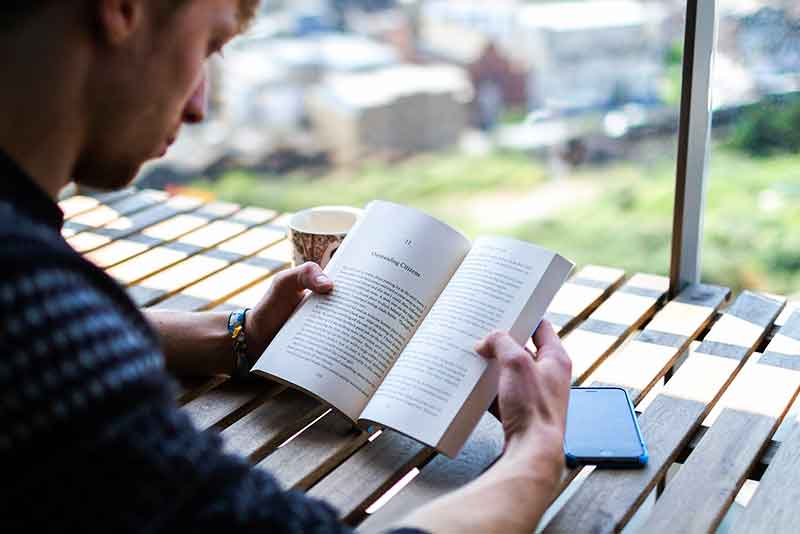
Writing a book is a monumental achievement, but the journey doesn’t end there. Once you’ve finished your manuscript, you’ll need to format it for publication. Whether you’re self-publishing or working with a traditional publisher, proper formatting is crucial for creating a professional, reader-friendly book. In this article, we’ll explore the best tools for book formatting and provide a comprehensive comparison to help you make…
-
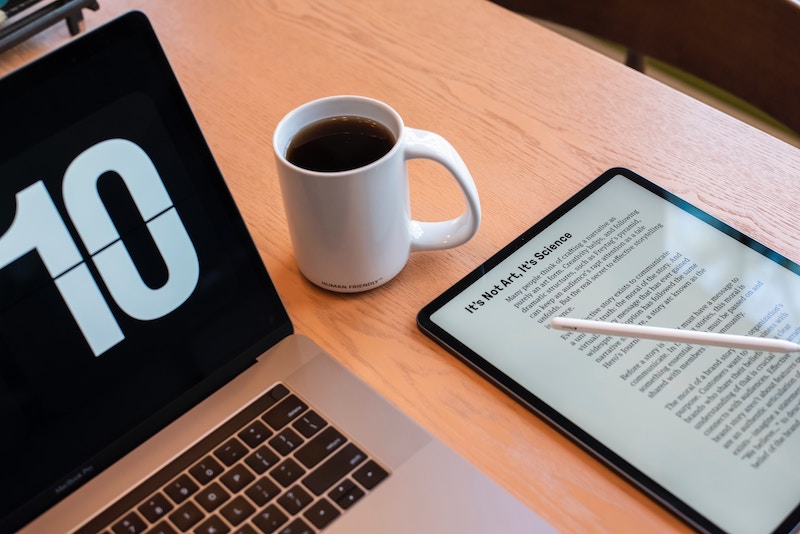
In the ever-evolving world of digital publishing, formatting your book for various eBook formats is crucial for reaching a broader audience. The ePub and Mobi formats are among the most popular choices for eReaders and eBook distribution platforms. In this comprehensive guide, we’ll dive into the intricacies of formatting your book for these formats, ensuring a seamless reading experience across devices. Understanding ePub and…
-
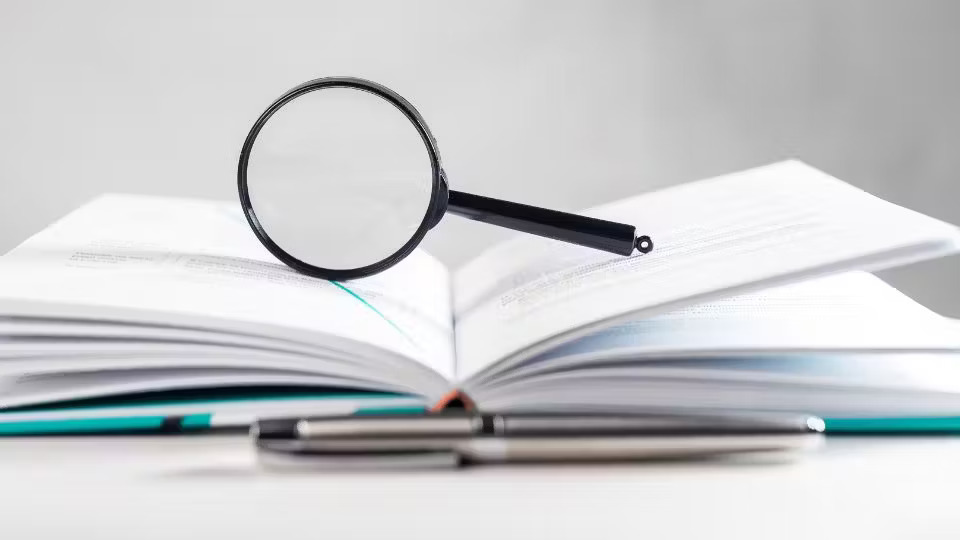
Writing a book or novel is a monumental achievement, but getting it published is an entirely different challenge. One of the critical steps in the submission process is ensuring that your manuscript is properly formatted. Publishers and literary agents have specific formatting requirements, and adhering to them can make a significant difference in how your work is perceived. In this article, we’ll explore the…
-
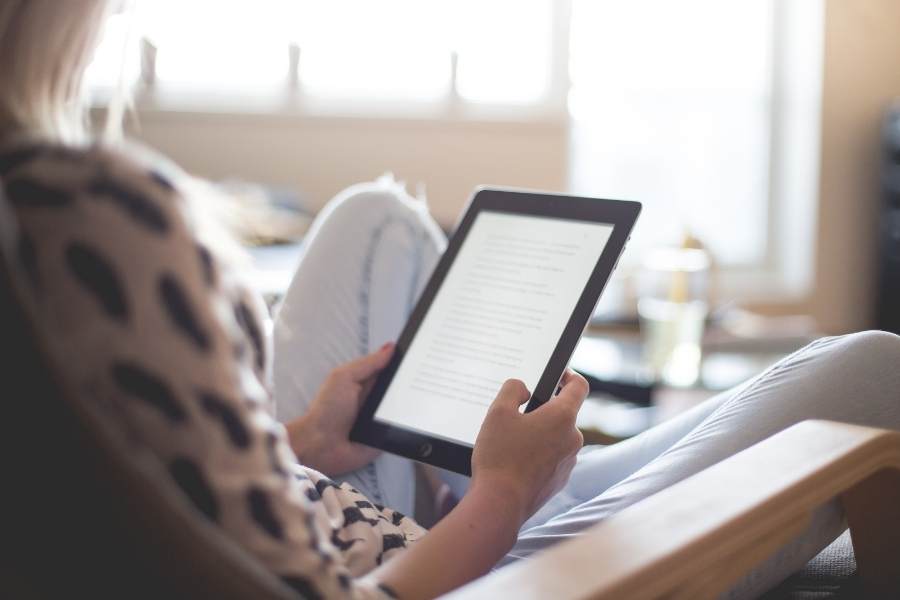
Are you an aspiring author looking to self-publish your book on Amazon’s Kindle Direct Publishing (KDP) platform? Formatting your book correctly is a crucial step in ensuring a professional-looking and reader-friendly product. In this comprehensive guide, we’ll walk you through the process of formatting your book for Amazon KDP, providing tips, recommendations, and best practices to help you achieve a polished final product. Understanding…
- Previous 1 2 3 Next
