22 Results in the "Digital" category
-

On KDP, crafting a captivating book is the foundation, strategic category selection can significantly boost your discoverability and ranking potential. In this comprehensive guide, we’ll dive deep into the art of optimizing your book’s categories, unlocking the secrets to reaching a wider audience and maximizing your success on Amazon. Why Categories Matter Amazon’s category system is a powerful tool that helps readers discover books…
-

In the vast sea of books available on Amazon KDP, effective keyword selection can make or break your book’s discoverability. In this comprehensive guide, we’ll dive deep into the world of Amazon KDP keywords and provide you with actionable tips and strategies to help your book gain better visibility. Understanding Amazon KDP Keywords Amazon KDP allows authors to input up to seven keywords or…
-

Pricing your book on Amazon Kindle Direct Publishing (KDP) is a crucial decision that can significantly impact your book’s success. With millions of books available on Amazon, finding the right price point can help your book stand out, attract readers, and maximize your royalties. In this comprehensive guide, we’ll explore various strategies and factors to consider when pricing your book on Amazon KDP. Understanding…
-

Creating an attention-grabbing book cover is crucial for authors publishing on Amazon’s Kindle Direct Publishing (KDP) platform. A well-designed cover can be the deciding factor that entices potential readers to explore your book further. In this comprehensive article, we’ll delve into essential tips and best practices for designing an eye-catching Amazon KDP cover that stands out in a crowded marketplace. Why Book Covers Matter…
-
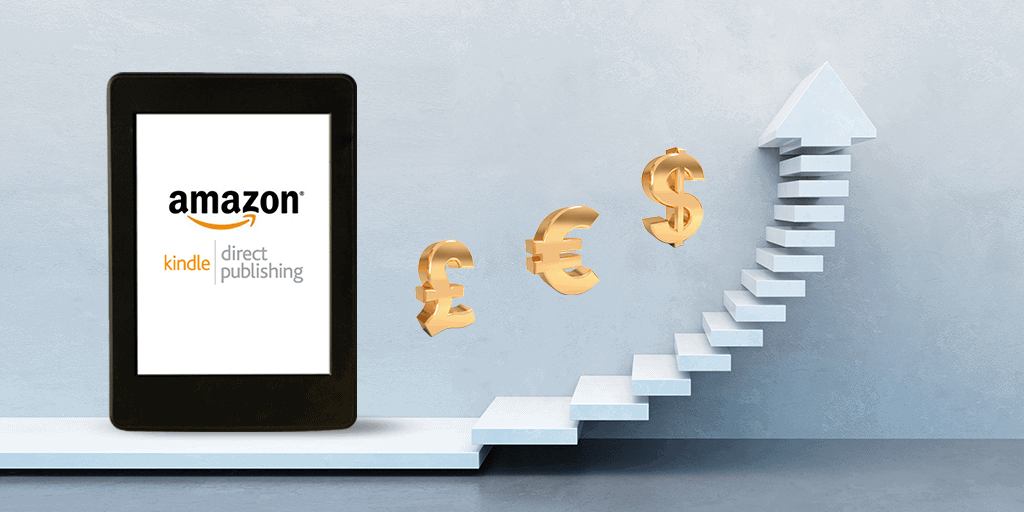
Are you an author looking to increase your book sales and reach a wider audience? Amazon’s KDP Select program might be just what you need. In this comprehensive article, we’ll dive deep into the world of KDP Select, exploring its features, benefits, and potential drawbacks. We’ll also provide tips and strategies to help you make the most out of this program and boost your…
-

Amazon Kindle Direct Publishing (KDP) is a powerful platform that allows authors and publishers to self-publish their books in digital formats. However, to ensure a professional and consistent reading experience for customers, Amazon has set specific formatting guidelines that authors must follow. In this article, we’ll dive deep into the Amazon KDP formatting guidelines, providing you with a detailed understanding of the requirements and…
-
Amazon’s Kindle Direct Publishing (KDP) has revolutionized the world of self-publishing, making it easier than ever for authors to share their work with readers worldwide. However, with the vast number of books available on the platform, it can be challenging to maximize your royalties. In this comprehensive guide, we’ll explore proven tips and strategies to help you increase your earnings on Amazon KDP. Understanding…
-
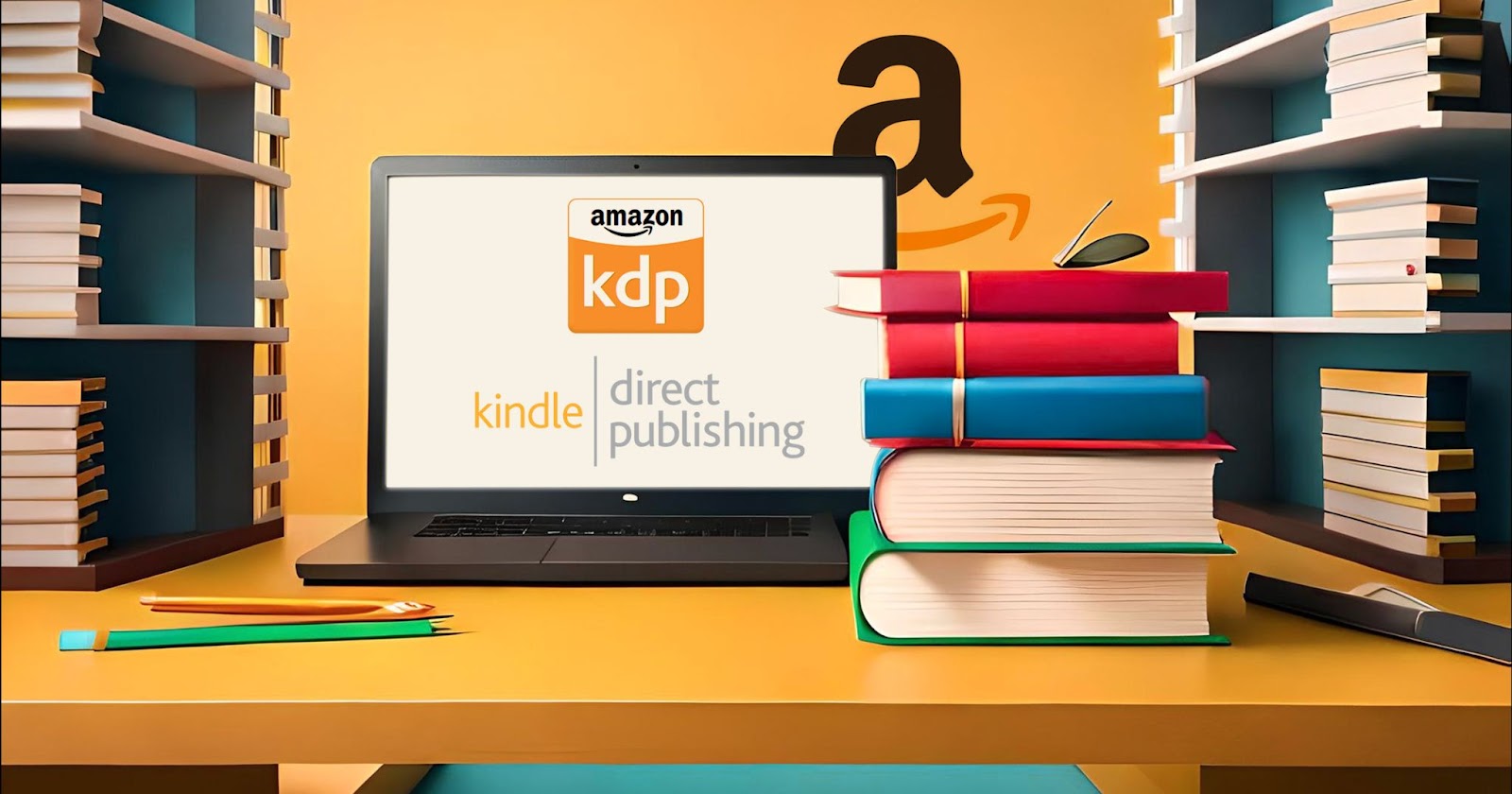
Are you an author looking to self-publish your book? Amazon Kindle Direct Publishing (KDP) is one of the most popular platforms for self-publishing ebooks and paperbacks. In this comprehensive guide, we’ll walk you through the step-by-step process of publishing your book on Amazon KDP. Step 1: Create an Amazon KDP Account Before you can publish your book, you’ll need to create an account on…
- 1 2 3 Next
