3 Results in the "Virtual" category
-

In the vast sea of books available on Amazon KDP, effective keyword selection can make or break your book’s discoverability. In this comprehensive guide, we’ll dive deep into the world of Amazon KDP keywords and provide you with actionable tips and strategies to help your book gain better visibility. Understanding Amazon KDP Keywords Amazon KDP allows authors to input up to seven keywords or…
-

Collaboration is the cornerstone of modern organizations, enabling teams to pool their collective expertise, ideas, and resources to achieve common goals. In an increasingly digital world, the need for effective collaboration tools has never been greater. Writing software for collaboration plays a pivotal role in facilitating seamless communication, streamlining workflows, and fostering a culture of teamwork. Whether you’re part of a small startup or…
-
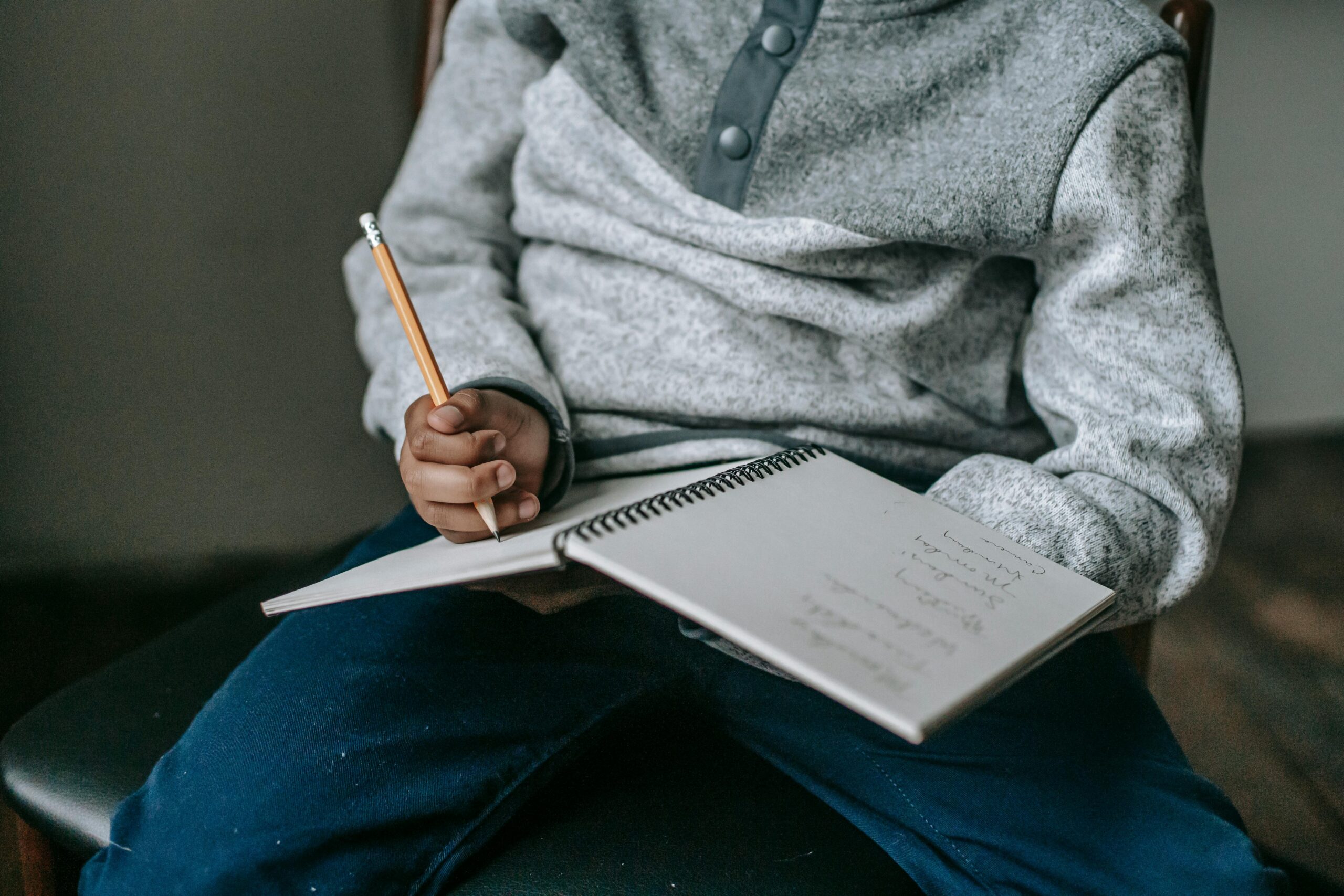
As a parent or guardian, you know how important it is to nurture your teen’s passion and talents. If your child has a flair for storytelling and a love for the written word, enrolling them in creative writing classes can be a game-changer. These classes not only help develop their writing skills but also foster creativity, critical thinking, and self-expression. In this comprehensive guide,…
