Writing Software for Mac Users: A Comprehensive Guide
Introduction
As a Mac user, you’ve likely encountered a wide range of software applications designed specifically for Apple’s ecosystem. From productivity tools to creative suites, the Mac App Store and third-party developers offer a wealth of options to cater to your unique needs. However, with so many choices available, it can be overwhelming to determine which software solutions are the best fit for your requirements.
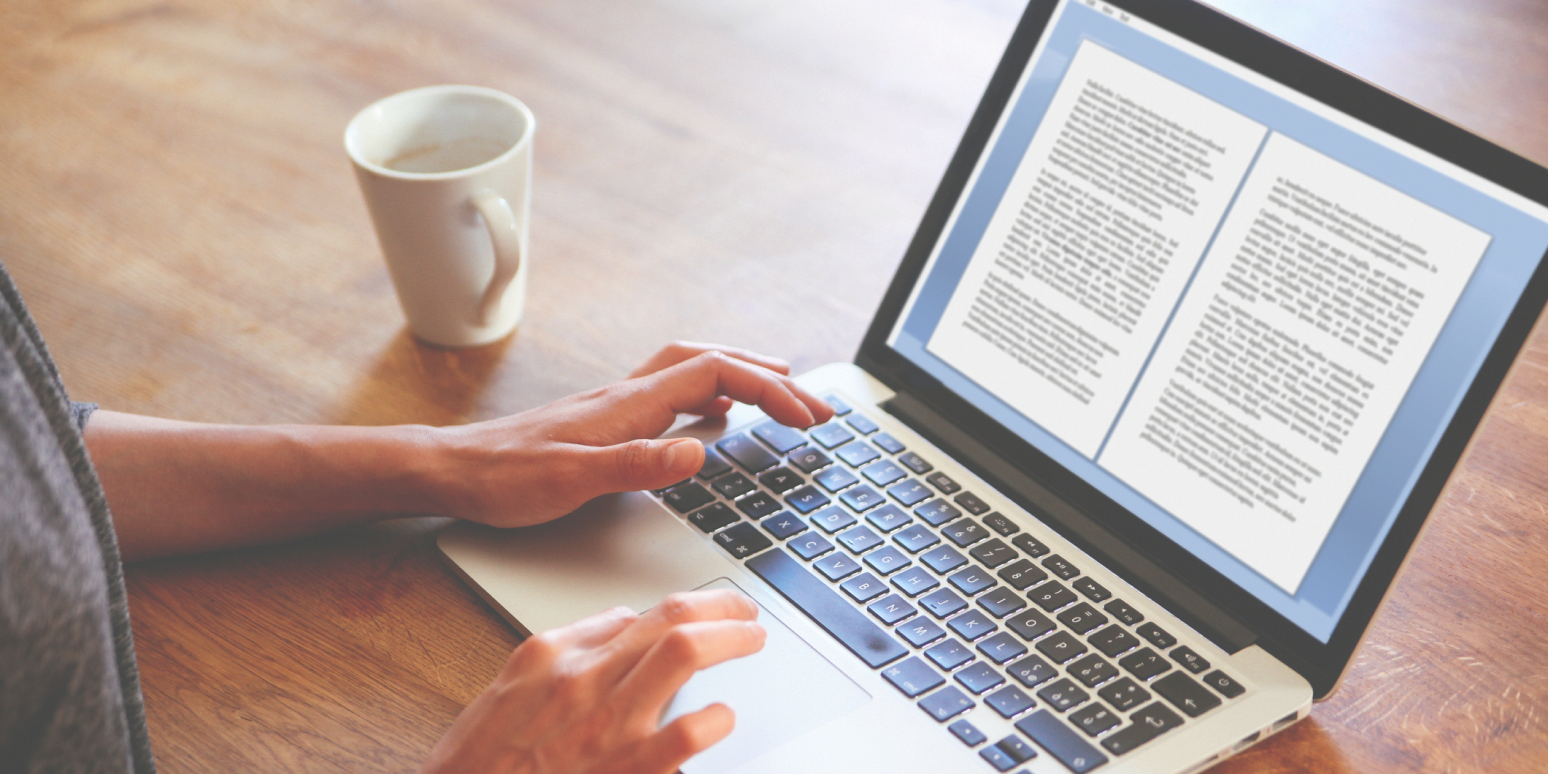
In this comprehensive guide, we’ll explore the world of software for Mac users, delving into the top applications across various categories, comparing their features, and providing valuable insights to help you make informed decisions. Additionally, we’ll address common questions and concerns to ensure you have a seamless experience when utilizing these software solutions.
Top Software for Mac Users
Productivity Tools
Productivity is a crucial aspect of any computing experience, and Mac users have access to a wide range of powerful tools to streamline their workflows. Here are some of the top productivity software options for Mac:
- Microsoft Office Suite
- Includes Word, Excel, PowerPoint, and more
- Seamless integration with other Microsoft products
- Collaborative features for team projects
- Apple iWork Suite
- Includes Pages, Numbers, and Keynote
- Tight integration with iCloud and other Apple services
- User-friendly interface and intuitive tools
- Evernote
- Versatile note-taking and organization app
- Sync notes across multiple devices
- Powerful search and tagging features
- Todoist
- Robust task management and project planning
- Cross-platform compatibility
- Intuitive user interface and customizable views
Creative Software
Mac users often gravitate towards Apple’s ecosystem for its creative prowess. Whether you’re a graphic designer, video editor, or musician, there are plenty of software options to unleash your creativity:
- Adobe Creative Cloud
- Industry-leading creative software suite
- Includes Photoshop, Illustrator, InDesign, and more
- Frequent updates and new feature releases
- Final Cut Pro
- Professional video editing software
- Intuitive timeline-based editing
- Integration with other Apple creative apps
- Logic Pro
- Comprehensive digital audio workstation
- Advanced recording, editing, and mixing capabilities
- Extensive library of virtual instruments and effects
- Pixelmator Pro
- Powerful image editing and design software
- Intuitive and user-friendly interface
- Supports various image formats and advanced editing tools
Comparison Table
To help you quickly compare the features and capabilities of some of the top software options for Mac users, we’ve compiled a comprehensive comparison table:
| Software | Category | Key Features | Pricing |
| Microsoft Office Suite | Productivity | Word processing, spreadsheets, presentations, email, cloud storage | Subscription starting at $6.99/month |
| Apple iWork Suite | Productivity | Word processing, spreadsheets, presentations, cloud integration | Free with new Mac purchases |
| Evernote | Productivity | Note-taking, organization, search, sync across devices | Free, Premium plans start at $7.99/month |
| Todoist | Productivity | Task management, project planning, collaboration, reminders | Free, Premium plans start at $3/month |
| Adobe Creative Cloud | Creative | Photo editing, graphic design, video editing, web development | Subscription plans starting at $20.99/month |
| Final Cut Pro | Creative | Professional video editing, motion graphics, color grading | One-time purchase of $299.99 |
| Logic Pro | Creative | Digital audio workstation, recording, mixing, virtual instruments | One-time purchase of $199.99 |
| Pixelmator Pro | Creative | Image editing, design, painting, vector graphics | One-time purchase of $39.99 |
Please note that pricing and feature details are subject to change, and it’s always recommended to check the official websites or App Store listings for the most up-to-date information.
Frequently Asked Questions (FAQ)
- Can I use Microsoft Office on a Mac?
Yes, Microsoft Office is available for Mac users, and the suite includes Word, Excel, PowerPoint, and other productivity tools. You can purchase a subscription or a one-time license through the Microsoft website or the Mac App Store. - Is the iWork suite free for all Mac users?
The iWork suite, which includes Pages, Numbers, and Keynote, comes pre-installed on new Macs. However, users of older Mac models or those who need to reinstall the suite may need to purchase it separately from the Mac App Store. - Can I use Adobe Creative Cloud on a Mac?
Absolutely! Adobe Creative Cloud is available for Mac users and offers the same powerful creative software tools as the Windows version, including Photoshop, Illustrator, InDesign, and more. You can purchase a subscription plan directly from Adobe’s website. - Do I need a powerful Mac for video editing or music production?
While modern Macs are generally capable of handling video editing and music production tasks, more demanding projects may require a Mac with higher specifications, such as a powerful CPU, ample RAM, and dedicated graphics processing capabilities. It’s advisable to check the system requirements of your preferred software before making a purchase. - Can I try out software before purchasing it?
Many software developers offer free trials or limited-time demos, allowing you to test the software and evaluate its features before committing to a purchase. Check the official websites or the Mac App Store for trial availability and duration.
Conclusion
In the ever-evolving world of software for Mac users, there’s no shortage of options to enhance your productivity, unleash your creativity, and streamline your workflows. Whether you’re a professional or a hobbyist, the right software can make a significant difference in your daily tasks and projects.
Remember, the best software choice ultimately depends on your specific needs, preferences, and budget. Don’t hesitate to explore user reviews, forums, and community discussions to gain insights from experienced Mac users and make an informed decision.
As you embark on your software journey, keep an open mind and embrace the versatility and power that Mac applications offer. With the right tools at your fingertips, you can unlock new levels of efficiency, creativity, and personal growth.

0 Comments